Download Enscape Alpha Version with Vive VR Support
Latest Alpha version of Enscape now has Vive support, as per the alpha release notes.
Heres how you get it:
- Go and register first at http://enscape3d.com/
- Then go to the Download page (link removed, but you can get it after registering): Download - Enscape�
- At the bottom of the page, click I want to test the Enscape Alpha!
- Download and install
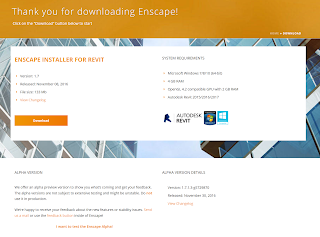
Note: this version also allows rendering of stereoscopic imagery, such as for Google Cardboard.
0 comments:
Post a Comment